MINI PROJECT
MINI PROJECT
Name: TAN YU ZHE
Matric number:192020356
Date :16 April 2021
Part 1 - Troubleshooting bad connections
1. First let's make sure the connection is really down by pinging a known external address. I will use my blogspot website here, so my command would be: ping yz72blog.blogspot.com. Then it will output like this.
Part 2 - Copying files to another machine-FTP and SCP
FTP
1) Run the following command: ftp 10.12.135.214
2) Run command 'ls -la' in terminal, it will output a list of command and data channel.
3) Run command 'pwd' then '!pwd and !ls'.After that, run 'lcd /tmp'.
4) Run command 'put f1.txt' and 'put f5.txt' then 'quit'.
SCP
1) Run 'scp f1.txt User@192.168.43.94:/D:/ ' to copy file to windows from linux.
Secure shell(SSH)
1) Type 'ssh User@192.168.43.94', first time login to this will output and ask 'Are you sure you want to continue connecting?' all we need to do is Type 'Yes'.
2) Then type 'ssh User@192.168.43.94 '. It will output this.
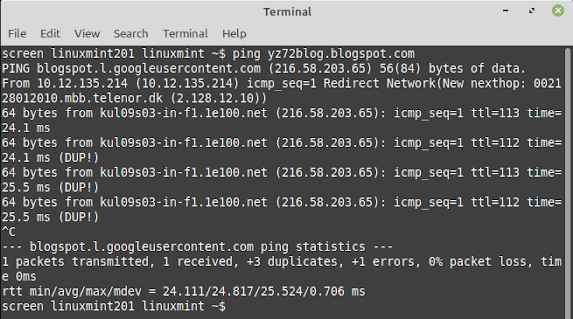









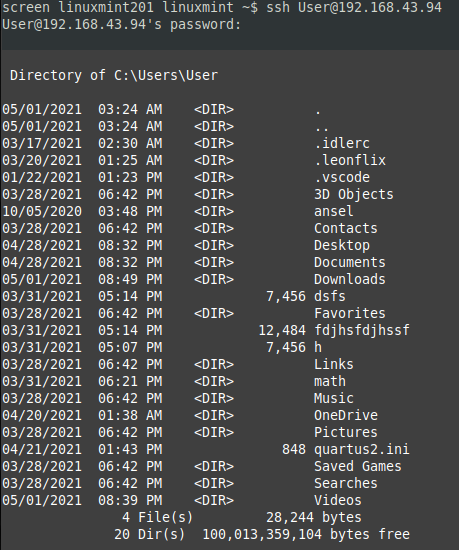


Comments
Post a Comment