LAB 1_TAN YU ZHE 192020356
LAB 1:Introduction of Operating System
Name: Tan Yu Zhe
No.Matric:192020356
Date: 31 March 2021
Program: R2404 ---Computer Engineering
Question 1
What is Windows, Mac OS x and Linux ?
An operating system is considered to be the backbone of any system. Without an operating system, the user and system cannot interact. It acts as a mediator between both of these. We mainly have three kinds of operating systems, namely, Linux, MAC, and Windows. To begin with, MAC is an OS that focuses on the graphical user interface and was developed by Apple, Inc, for their Macintosh systems. Microsoft developed the Windows operating system. It was developed so as to overcome the limitation of the MS-DOS operating system. Linux is UNIX like a source software and can use an operating system that provides full memory protection and multi-tasking operations. It is an open d by anyone.
Key Differences Between Linux and MAC and Windows
These are popular choices in the market; let us discuss some of the major difference
These are the most used operating systems. Though all three are widely used, there are significant differences between Linux vs MAC vs Windows. Windows is dominant over the other two as 90% of users prefer Windows. Linux is the least used operating system, with users accounting for 1%. MAC is popular and has an overall user base of 7% over the world.
When it comes to the risk of malware, Windows is the most prone. This is due to a larger user base. Linux is very unlikely to be affected by malware. MAC is similar when it comes to Malware.
Windows is expensive, and the cost starts from $100. Linux is free, and anyone can download and use it. MAC is costlier than Windows, and the user is forced to buy a MAC system built by Apple.
Nazri is a technical officer of All Technologies SDN BHD, he suspected someone has been used his computer and he want to check whether true or not. He using windows 7 Ultimate Edition. How can you help him? Please give detail step.
i) Open control panel > System and security > Administrative tools > Event viewer
ii) Open Windows Logs > Application
Question 3
Azam using UniMAP computer library. Suddenly, he get this error. What are he trying to do? Any idea to solve this problem?
Azam try to open resource monitor, a utility in Windows Vista and later, displays information about the use of hardware (CPU, memory, disk, and network) and software (file handles and modules) resources in real time.While he is facing a problem to gain access to view those information. Therefore he should need the elevated permission of a local administrator to take ownership and gain access. So we can change the ownership of the external hard drive to get rid of the problem
Question 4
“top” is not recognized as an internal or external command, operable program or batch file.” Zafirah try to get show process on terminal but get an error message. Why this happen? How to use this command?
Because she is using the wrong command in the windows command prompt. The command "top" doesn't exist in windows cmd. The "top" command should be use in the Linux terminal to show all process. In windows command prompt, she have to use "tasklist" to show the process on cmd.
Question 5
Iskandar is a Windows system administrator sent print screen from his computer. What are information he provided. What type of operating system that he used? What type of command line he used?
Iskandar is displaying the object model with all member type and definition with Window PowerShell. He is using windows operation system. The command that he used is "Get-Service | Get-Member".
Question 6
Suhaila are Ubuntu user. However he can’t explain information given from gnome-terminal. Please brief detail about the information given.
total - The total amount of memory that can be used by the applications.
used - Used memory. It is calculated as: used = total - free - buffers - cache
free - Free / Unused memory.
shared - This column can be ignored; it is shown only for backward compatibility.
buff/cache - The combined memory used by the kernel buffers and page cache and slabs. This memory can be reclaimed at any time if needed by the applications.
available - An estimate of the memory that is available for starting new applications, without swapping.
Question 7
Follow the instruction and explain the result
i) On the keyboard: Ctrl + Alt + t
ii) Type: less /proc/cpuinfo (answer with screenshots).
What is FPU and PAE
i) Launch terminal in Linux
ii) less /proc/cpuinfo
PAE(Physical Address Extension) is a CPU flag, indicating that the processor has support for Physical Address Extension, allowing for more than 4 GB of memory to be addressed. A floating-point unit (FPU, colloquially a math coprocessor) is a part of a computer system specially designed to carry out operations on floating-point numbers.Question 7
Lisa open terminal and type “lscpu”. That actually she what to do?
The command lscpu gathers CPU architecture information from sysfs and /proc/cpuinfo. The command output can be optimized for parsing or for easy readability by humans. The information includes, for example, the number of CPUs, threads, cores, sockets, and Non-Uniform Memory Access (NUMA) nodes. There is also information about the CPU caches and cache sharing, family, model, bogoMIPS, byte order, and stepping.
Question 8
“dmesg grep | -i usb”. Please brief detail about the information given.(answer with screenshots).
“dmesg grep | -i usb” provide all references to USB (universal serial bus) devices in the kernel messages.
Question 9
Which is the core of the operating system?
a) Shell
b) Kernel
c) Commands Ans: b) Kernel
d) Script

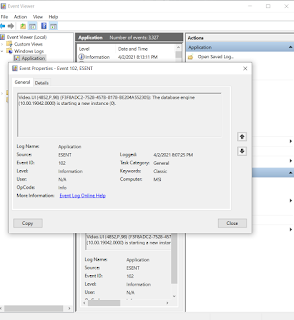




Comments
Post a Comment