LAB 2_TAN YU ZHE 192020356
LAB 2 Using the Terminal / Command Line
This chapter we will cover:
-Command retrieval and line editing
-Using history
-Filename auto-completion
-The shell prompt
-Other environment variables
-Using aliases
- The .bashrc file
-Dealing with blanks and special characters in filenames
-Understanding the $? variable
-Redirection and piping
-Sending output from one terminal to another
-Using the Screen program
1. Command retrieval and line editing
2. Using History
Command history can only show the latest 1000 previous commands.
6. Using aliases
After using command cls
if want to remove the alias just type unalias ,for example unalias cls.
Try another
unalias lt
PART 6:(ALIAS CONTINUATION)

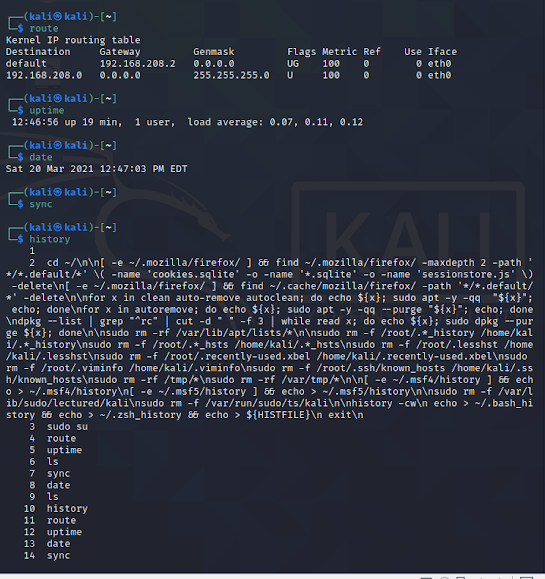
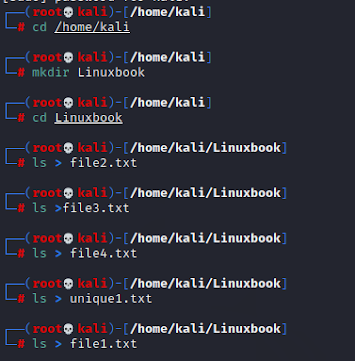





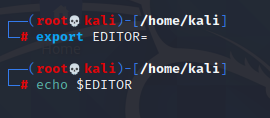





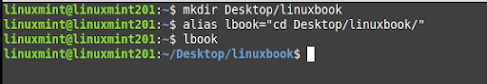



Comments
Post a Comment